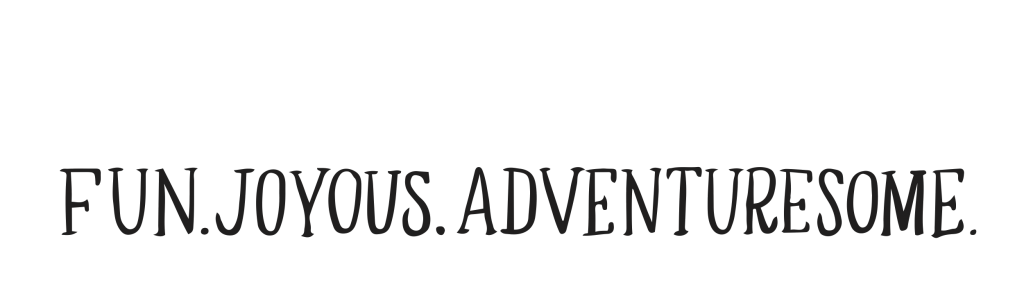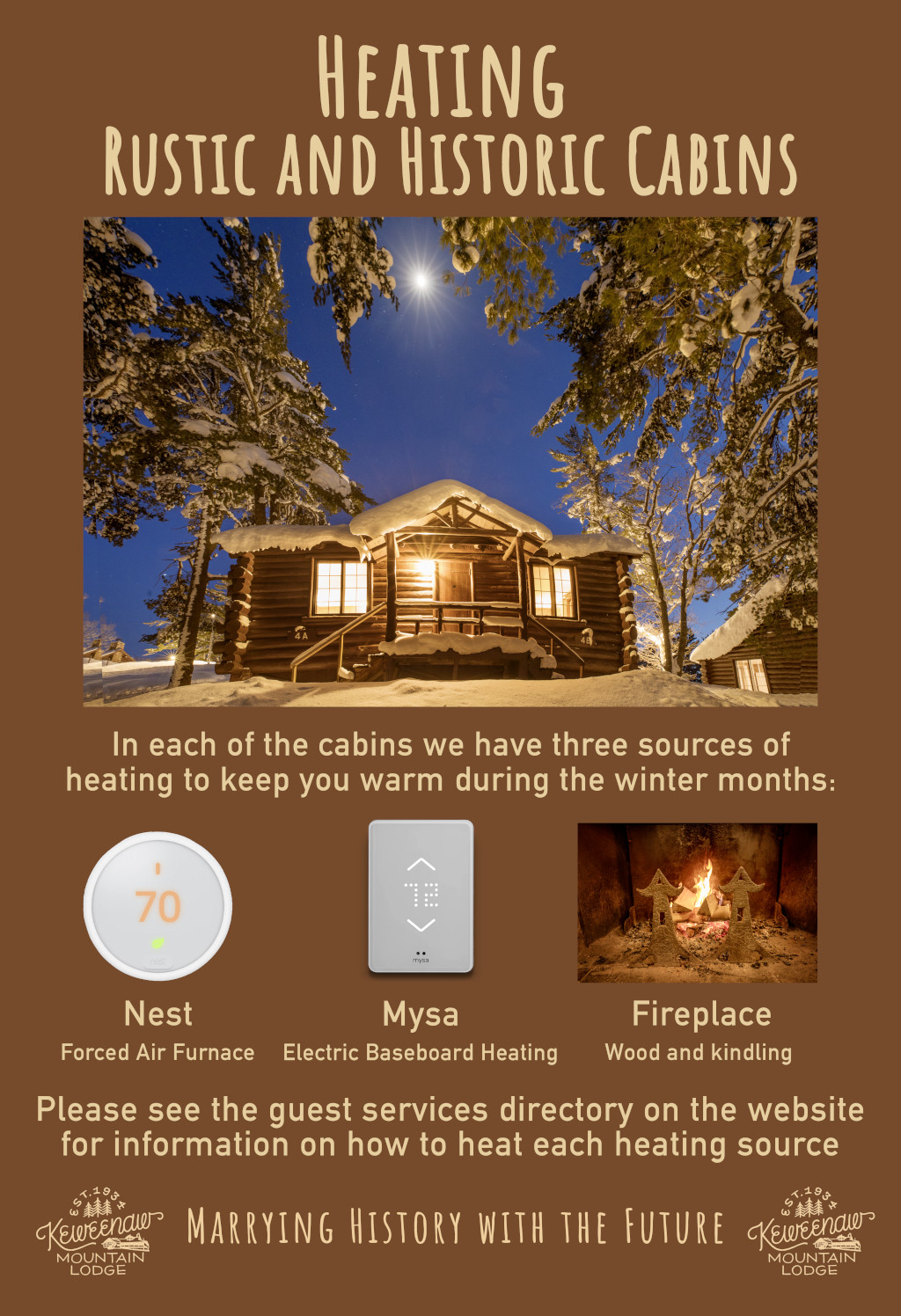Dear Guests,
Welcome to the Keweenaw Mountain Lodge. It is our pleasure to have you stay with us during your visit to the Keweenaw. The Keweenaw is a wonderful place to visit, accommodating all types of outdoor adventurers. Take advantage of the great outdoors here at the lodge with a round of golf, a leisurely hike or a ride on the trails during our Spring, Summer and Fall season. Try out the snow shoeing and cross country skiing trails during our beautiful winter season. Enjoy a nice meal from the lodge restaurant or a delicious specialty coffee from our Little Cabin Cafe. With beautiful views of Brockway Mountain and a short distance to Lake Superior, there’s always fun to be had by all.
The entire team here at the Keweenaw Mountain Lodge would like to extend a warm welcome to you and hope your stay with us is fun, joyous and adventuresome.
On this page you will find info or links to information related to your stay.
View Check-in / Check-out Times and Procedures
View Lodging Policies : Our lodging policies have information about Wifi connection, non-smoking, and pets
View Property Map: Find the location of your cabin on the property
Each cabin is a little different from the others. You can view your cabin layout and find out the amenities in your specific cabin, such as mini-fridges, coffee maker, coffee, and more. View cabin layout, pictures of the cabin, and a list of amenities for your specific cabin.
In case of an emergency: If there is an emergency, we do have an emergency button at the front door of the Lodge. You press that button and you will be connected to a 911 attendant who can dispatch the necessary emergency crews (e.g. EMS, Fire, Police).
What we don’t have: We do not have TVs, kitchens, air conditioners nor phones in our cabins.
Heating and Cooling: We have furnace and/or electric baseboard heating, as well as fireplaces. For the furnace heating, we have Nest thermostats (see Nest operating instructions). For the electric baseboard heating, we have MySa thermostats (see MySa operating instructions). Firewood and kindling are provided and stocked prior to arrival and refilled during your stay (Learn more about how to request firewood and how to start a fire). There are gas and wood fireplaces – depending on the cabin reserved. In addition, we have Mr. Heater Big Buddy indoor propane heaters in the cabins (winter season) or they can be picked up at the front desk (non-winter season).
We do not have air conditioners in the cabins. However, we do provide box fans upon request (ask for a fan at the front desk).
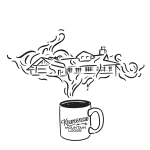 Dining Services: Each of our food and beverage operations are unique with their style. We have a café and dining room on premise. All registered lodging guests receive a breakfast burrito and drip coffee everyday of their stay. The Little Cabin Cafe is available for walk-in, with The Tasting Post (dining room) available for private dinners which requires advanced reservations.
Dining Services: Each of our food and beverage operations are unique with their style. We have a café and dining room on premise. All registered lodging guests receive a breakfast burrito and drip coffee everyday of their stay. The Little Cabin Cafe is available for walk-in, with The Tasting Post (dining room) available for private dinners which requires advanced reservations.
View Dining Service Hours of Operation, Dining Room Menu, and Little Cabin Cafe Menu.
 Our dining services focus on food and culinary experiences that are a luxury. Thus, we do not focus our dining services on everyday meals — one can find the everyday meals at quality culinary establishments in Copper Harbor and surrounding areas.
Our dining services focus on food and culinary experiences that are a luxury. Thus, we do not focus our dining services on everyday meals — one can find the everyday meals at quality culinary establishments in Copper Harbor and surrounding areas.
Area Restaurant options available:
Click on the following restaurants for more information & hours of operation and menu options (listed alphabetically):
- Eagle Harbor Inn (Eagle Harbor)
- Fitzgerald’s (Eagle River)
- Glacia Tavern (Mohawk)
- Harbor Haus (Copper Harbor)
- Jamsen’s Fish Market & Bakery (Copper Harbor)
- Lake Effect Bar & Grill (Copper Harbor)
- Log Cabin Bistro at Mt. Bohemia (Lac le Belle)
- Mariner North (Copper Harbor)
- Slim’s Cafe (Mohawk)
- Tamarack Inn (Copper Harbor)
In addition, there is a quant grocery store in Copper Harbor where you can get many of your food necessities: Gas Lite General Store (also referred to as “The Genny”).
Outdoor Activities: The Keweenaw Mountain Lodge is located on a 560 acre property surrounded by wilderness at the top of the Keweenaw peninsula. As such, the resort and the surrounding area offers a multitude of outdoor activities, including golf, mountain biking, hiking, trail running, disk golf, and sea kayaking during the summer months, and snow shoeing and cross-country skiing during the winter months.
If you have any questions about the outdoor activities, you can contact us via online chat (link found in the bottom left corner of the screen, and when prompted which department to talk to, select the “Outdoor Activities” department). Or you can email or call us at 906-289-4403, ext 4.
 Lights Out!: Being the headquarters for the Keweenaw Dark Sky Park, each month for several days we turn off the lights around the Lodge as part of our stargazing experiences for guests. This limits the light pollution, and allows one’s eyes to adjust to the darkness to better see the stars in the sky. When walking the property during a Lights Out! period, as well as any time during the night, guests should be careful with their footing. When needing to use a flashlight, flashlights with a red are to be used. [ Learn more about the Lights Out! Program ]
Lights Out!: Being the headquarters for the Keweenaw Dark Sky Park, each month for several days we turn off the lights around the Lodge as part of our stargazing experiences for guests. This limits the light pollution, and allows one’s eyes to adjust to the darkness to better see the stars in the sky. When walking the property during a Lights Out! period, as well as any time during the night, guests should be careful with their footing. When needing to use a flashlight, flashlights with a red are to be used. [ Learn more about the Lights Out! Program ]
Got Dirt? Mountain biking is thrill ride up and down the hills, taking the berms and enjoying the outdoors but our bikes can take a beating and could use a cleaning from time to time. We have a bike wash and fix station here at the lodge to help you maintain your gear for all the adventures to be had in the Keweenaw. Driving past the main lodge you will see the bike station next to our pole barns with extra parking for those just coming up to enjoy a ride through the wilderness.
Mountain bike rentals are available @ the KML Outdoor Activity Center and in Copper Harbor at the Keweenaw Adventure Company.
Outdoor Grills: We have grills next to several of our cabins. You can find out if your cabin has a grill next to it by looking at the property map, as the property map has the location of the grills. To use the grills, you will want to read the grill instructions to you use them in a safe manner (see Grill Instructions below).
WiFi: You As you move around the property, your phone or computer will still try to connect to the original access point that you were on. For example, if you are at the Lodge building and using the WiFi, and then head to your cabin, your phone will still try to connect to the WiFi access point at the Lodge building. It will take a moment for your phone to connect to the access point nearest you at your cabin. If you want to speed up that process, you can turn-off your WiFi on your phone, and then turn-on the WiFi. That will manually get your phone to connect to the nearest WiFi unit manually rather than wait for your phone to move off the original WiFi access point to the nearest WiFi access point.
Since lodging is in cabins amongst the woods, Wi-Fi can be inconsistent depending on which cabin you are staying in. The cabins furthest away from the Lodge building tend to receive the least Wi-Fi coverage, with the greatest Wi-Fi coverage being closest to the Lodge building. Thus, if WiFi is critical for your stay at the Lodge, we recommend you reserve a cabin closer to the Lodge building. [ see the property map for location of each of the cabins ]
There is also a difference with WiFi connection inside the cabin vs standing on the front porch of a cabin (the logs are dense).
Remember: You are remote when you are at the Lodge — Copper Harbor is the furthest town from a US Interstate in the lower 48-states of the United States. Thus, our Internet connection and Wifi network on property is not like downtown Chicago. As well, our focus is on getting people closer to nature as opposed to other people or technology.

Power Outages and Flashlights: If the power goes out at the resort (which it does occasionally, as we are in the wilderness), we do have backup power at the Lodge building. The kitchen, lights, and specific power outlets at the Lodge will work during the power outage. We do not have backup power in the cabins. If you need light during a power outage in the cabin, or light to walk around the property at night, there is an Energizer lantern available in the cabin. In addition, Mr. Big Buddy indoor propane heaters can be picked up from the front desk to provide heat during a power outage.
Electric Vehicle Charging
 We do have an electric vehicle charger on premise which provides you the ability to charger your electric vehicle (EV). It is a Rivian Waypoint level 2 charger, which has a SAE J1772 charging plug (commonly used by most EV manufacturers) and has a max charging speed of 11.5 kW. Tesla vehicles do require an adapter for the charger (we do not provide the adapter). All users will need to download the Rivian App (Android or Apple iOS) in order to use the Waypoint charger. The current charging fee is $0.20 / kWh.
We do have an electric vehicle charger on premise which provides you the ability to charger your electric vehicle (EV). It is a Rivian Waypoint level 2 charger, which has a SAE J1772 charging plug (commonly used by most EV manufacturers) and has a max charging speed of 11.5 kW. Tesla vehicles do require an adapter for the charger (we do not provide the adapter). All users will need to download the Rivian App (Android or Apple iOS) in order to use the Waypoint charger. The current charging fee is $0.20 / kWh.
You can find the charging station on the east side of the Lodge along Golf Road, and you can use the Plugshare web app to find the location. [ learn more about the charging your vehicle @ the Lodge and the installation ]

Cabin 12 has a Rivian Level 1 EV charger on its front porch for guests who are staying in the cabin to use to charge their electric vehicle overnight. It was installed on October 30th, 2023. The plug is the same as the Rivian Level 2 EV charger, a SAE J1772 plug.


In addition, in Copper Harbor (1 mile from the Lodge), the Mariner North has two Level 2 chargers and a DC Fast Charger (AKA Level 3) at a cost rate of $0.42/kWh (applies to all of the chargers). They are installed, owned, and operated by State Electric Company. The Level 2 chargers’ plugs are SAE J-1772 (just like ours), and the DC Fast Charger has a CCS/SAE plug and a CHAdeMO for Japanese electric vehicles (Japan’s DC fast charger plug). You can find more details on the chargers on PlugShare web app.

Heat: Nest Thermostats Instructions
How to Use:
 Nest thermostats don’t have a touch screen. Use it just like a normal thermostat, turn the outer ring to the right when you want it a little warmer, and turn it to the left when you want it a little cooler.
Nest thermostats don’t have a touch screen. Use it just like a normal thermostat, turn the outer ring to the right when you want it a little warmer, and turn it to the left when you want it a little cooler.
*The Nest thermostat controls the main heating for the cabins. When changing the temperature to a higher set temperature point, the Nest thermostat will display the length of time to reach the set temperature.
The Nest thermostats only control heat, as there are no air conditioners in the cabins. For cooling the cabins, we can provide a box fan during your stay.
Note: Not all cabins have forced-air furnaces in them. So if you don’t see a Nest thermostat in your cabin, you only have electric-baseboard heating (see the MySa thermostat instructions for operating the electric-baseboard heating)
Heating: MySa Thermostats Instructions
How to Use:
 In standby mode the Mysa thermostat displays the current room temperature. Press the up/down arrows once and the display switches to the set point temperature. Press the up/down arrows again to change the set point to the desired temperature. After you have reached the desired set point, the Mysa thermostat will go back to displaying the current room temperature.
In standby mode the Mysa thermostat displays the current room temperature. Press the up/down arrows once and the display switches to the set point temperature. Press the up/down arrows again to change the set point to the desired temperature. After you have reached the desired set point, the Mysa thermostat will go back to displaying the current room temperature.
* Baseboard heating is the secondary heating unit for the cabins. When the heaters are on for any length of time, the Mysa thermostat will get warm to the touch. This is normal. When the difference between the room temperature and the set temperature is high, Mysa will use the full power of the heater. As the room temperature gets closer to the set temperature, it uses less intensity.
The Mysa thermostats only control heat, as there are no air conditioners in the cabins. For cooling the cabins, we can provide a box fan during your stay.
Heat: Fireplace Instructions and Firewood
How to Start a Fire in Your Fireplace (Safely)
Put your firewood and kindling as far back into the fireplace as it will go, all the way back against the wall. Place a small amount of kindling in between your firewood and you can use some paper to get you started.
Place a small amount of paper in between kindling, use the matches that we provided on top of the mantle and light your paper to start the fire! If the fire is having a hard time staying lit on its own grab a little more kindling to help it stay lit!
Once your fire stays going on its own, slowly add wood as needed. Make sure not to smother the fire. Push the fire / wood to the back of your fireplace this will prevent the smoke from going into the cabin.
Once the fire has warmed up, put 1-3 logs on the inside left and right side walls, standing up, to prime them for putting them on the fire. This will warm up and dry those logs, to make the fire be less smoky when you put them on the fire (see picture below).

Please do not leave the fire unattended and make sure it is properly put out before leaving the cabin. Spread ashes out to help them burn down quicker.
Firewood is provided each day upon request. The “Need Wood” medallion should be hung by 11am each day that you need firewood and kindling. Firewood and kindling will be delivered between 11am and 5pm that day. The amount of firewood provided is the amount that is normal for 1-night’s fire. If you require more than 1-night’s fire, you can purchase additional firewood from the local general store, Gas Lite General Store.
Mr. Heater Big Buddy Indoor Propane Heater
 During the winter season, a Mr. Heater Big Buddy Indoor Propane Heater is in each of the cabins. During non-winter seasons, you can ask for this heater from the front desk if the heat isn’t strong enough in your cabin.
During the winter season, a Mr. Heater Big Buddy Indoor Propane Heater is in each of the cabins. During non-winter seasons, you can ask for this heater from the front desk if the heat isn’t strong enough in your cabin.
The heater uses two small propane tanks, and is safe to use indoors. It is to be used as backup heat in case the propane furnace and the electric baseboard heaters are not working (e.g. during a power outage).
How to Start and Use the Heater
* DO NOT Leave the Heater Unattended while Burning *
To Light the Heaters:
- Make sure five-position control knob is in “off” position
- Depress and turn control knob counter clockwise to “Pilot” position. Ignitor will spark to light the pilot burner (if needed, repeat these steps until pilot lights) and continue to hold control knob down in “Pilot” position for 30-60 seconds.
- After lighting pilot, release knob. Knob should return to fully extended position. To operate heater slightly depress knob and gently turn to lock in desired position
- Turn control knob to “LO” or “MD” position to light heater leave on “LO” or “MD” position until the left burner tile has turned bright orange
- After left tile burner has turned bright orange, adjust the heat output by turning control knob to desired position “LO” “MD” or “HI”
- ** Both tiles turn bright orange only on HI setting, both propane bottles are needed for heater to be used in HI setting**
To Shut heater off:
- To shut heater off, slightly push down and turn control knob clockwise to “off” position
- After turning heater off, wire guard WILL remain hot. Allow to thoroughly cool before storing.
- DO NOT operate, store, or remove cylinder(s) near flammable items or ignition sources
Outdoor Grill Instructions
 We have added grills to various cabins have grills next to them, and can be used by guests.
We have added grills to various cabins have grills next to them, and can be used by guests.
All grills are charcoal burning. Bring your own charcoal and lighter fluid.
NOTICE: You CANNOT burn firewood in the grills, or use the grills as a fire-pit.
You should bring your own grilling utensils, as they are not provided at this time.
When using the grills, we ask that you use aluminum foil on the rack for cleanliness and to keep them in good condition.
Instructions on How To Use the Grills
- Cover the grill rack with aluminum foil.
- Place the charcoal into the base of the grill.
- Use lighter fluid if needed and light the charcoal with a match or lighter.
- Adjust the rack to the desired height for cooking.
- Once the charcoal is heated completely, begin cooking.
- After you are done cooking on the grill, remove the aluminum foil and throw away. (Make sure it is cooled down so as not to burn yourself, or to catch other materials on fire.)
- After the grill rack has cooled down, please scrub down the grill rack with a wire brush to clean any food that may have leaked through the aluminum foil.
Community Fire Pit
Open fires are not allowed around the cabins. This is for safety reasons. If one would like an open fire, there is a community fire pit at the Lodge building, on the south-east side (see pictures below). This fire pit can be used by the guests in a responsible manner. All fires should be completely put out before leaving the fire pit.

Additional Resources
- copperharbor.org: Information about Copper Harbor
- visitkeweenaw.com: Information about the Keweenaw